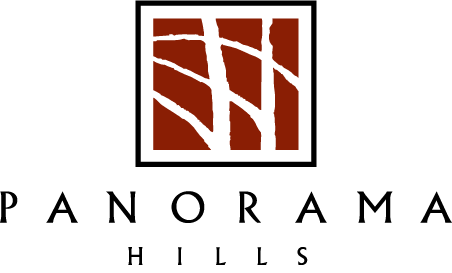When paying online, you first need to log in here. Once in the portal, navigate to your Client Details page which will have your name and email address.

Kindly click the “Invoices” button, which will direct you to a page with invoices. Select the invoice in red, then click the purple make a payment button.
DO NOT click the area in X as that will cause an error that looks like:

Should this occur, click the x, scroll up and click invoices.
If you run into any issues, call us at 403.226.4386 or email info@myphra.com